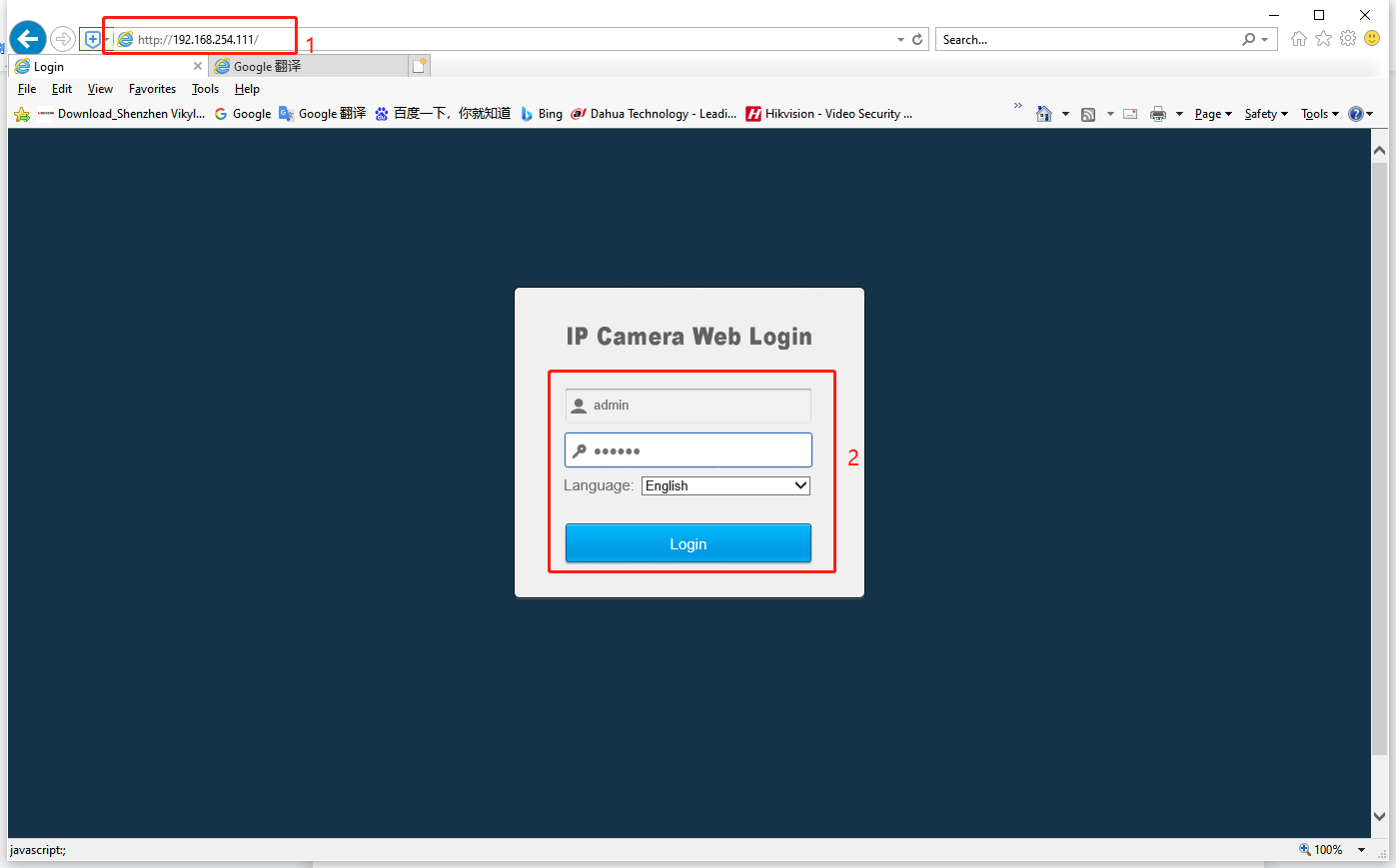1.Connect the device. (Connect the NVR’s POE port with the router’s LAN port with a network cable, so that the computer can directly access the camera’s web page)
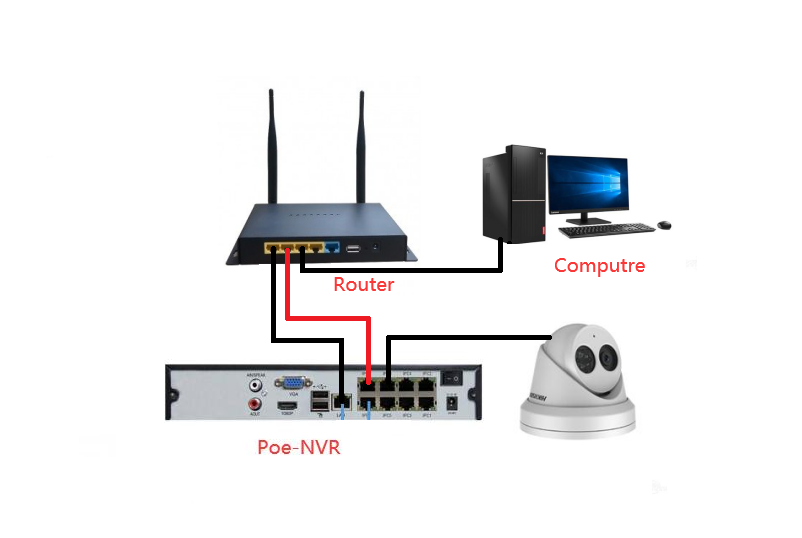
2.Download and open the search tool “AjDev Tools” to check the IP address of the camera http://ourdownload.store/
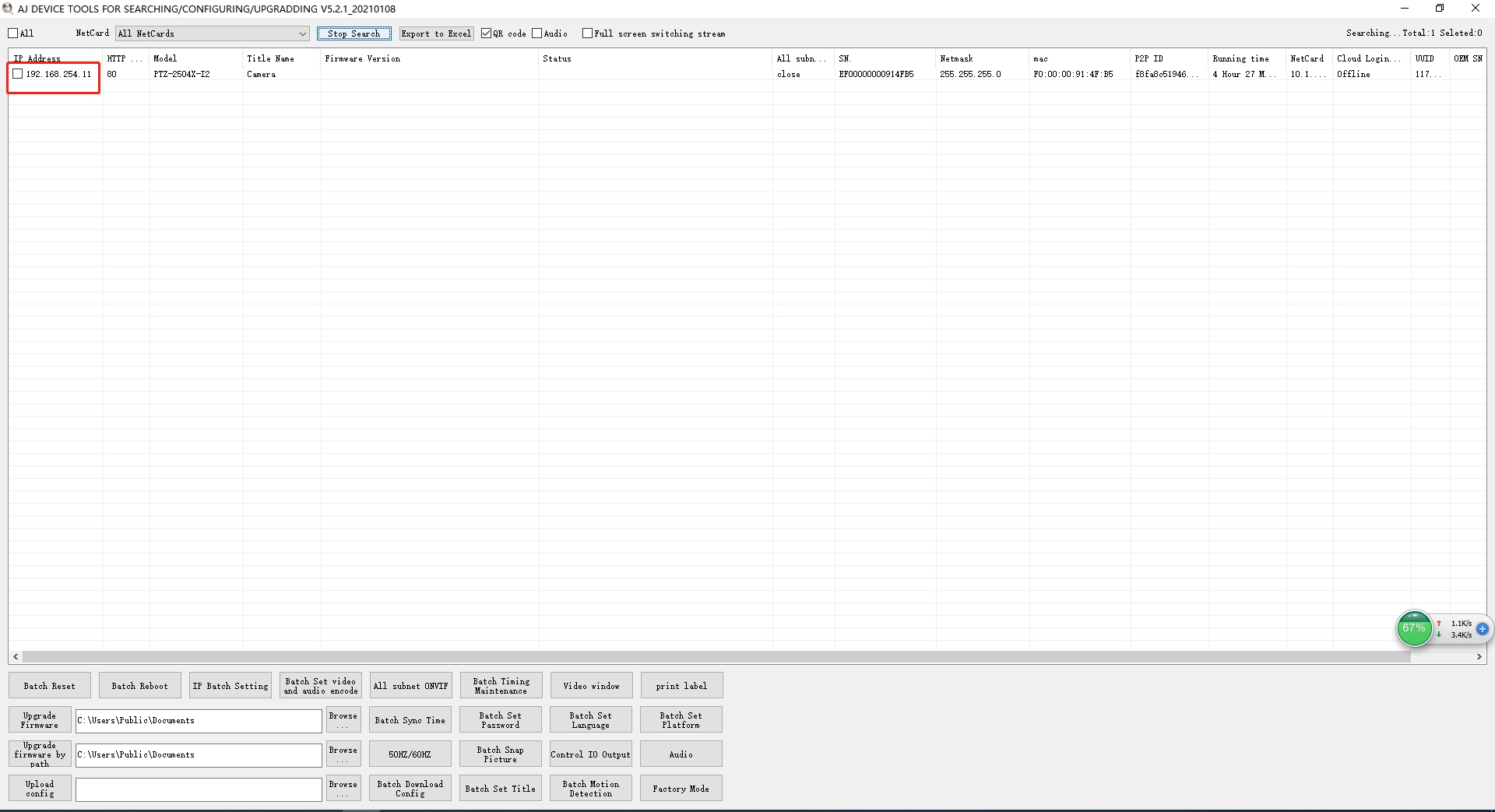
3.Add an IP address on the same network segment as the camera for the computer (the first three digits of the IP address are the same, and the last digit is different)
- Change computer IP address to static IP Turn on the network adapter to check the computer’s IP address, change the camera’s IP address to a static IP, and fill in the computer’s IP address in the box below.
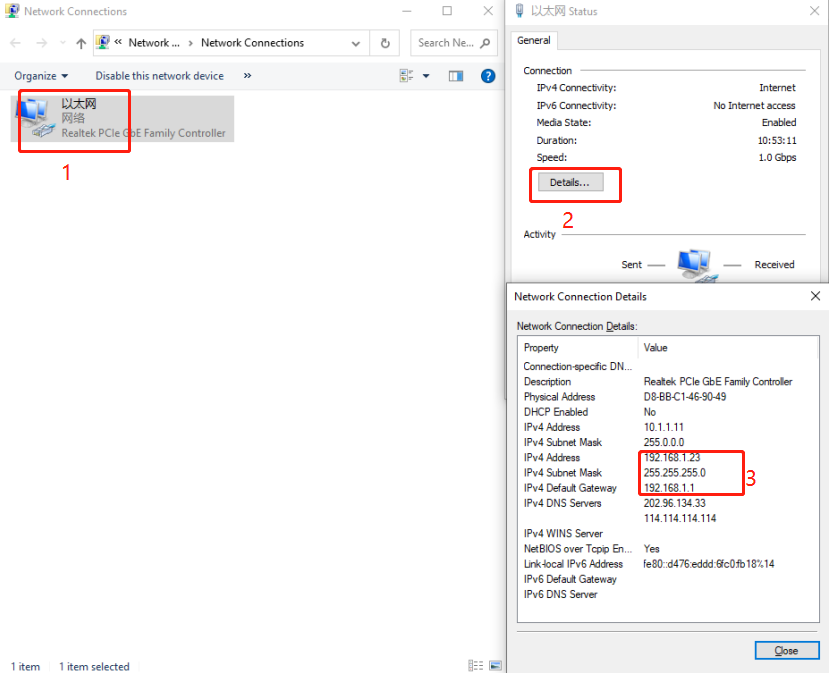
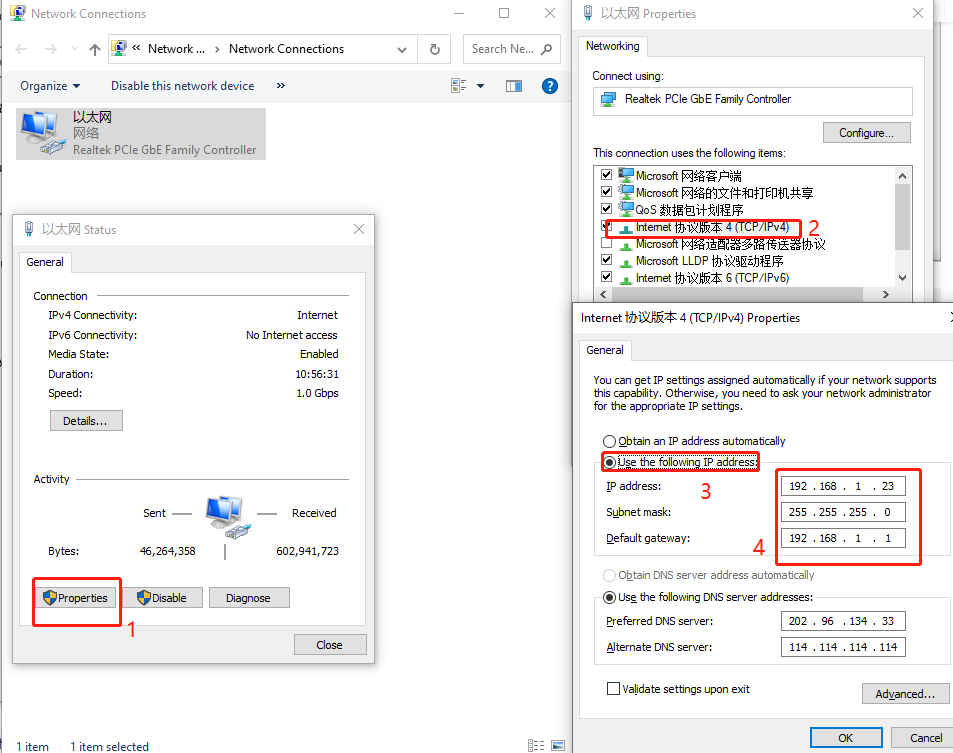
- Add an IP address on the same network segment as the camera IP for the computer. (The first three digits are the same as the camera, the last digit is different)
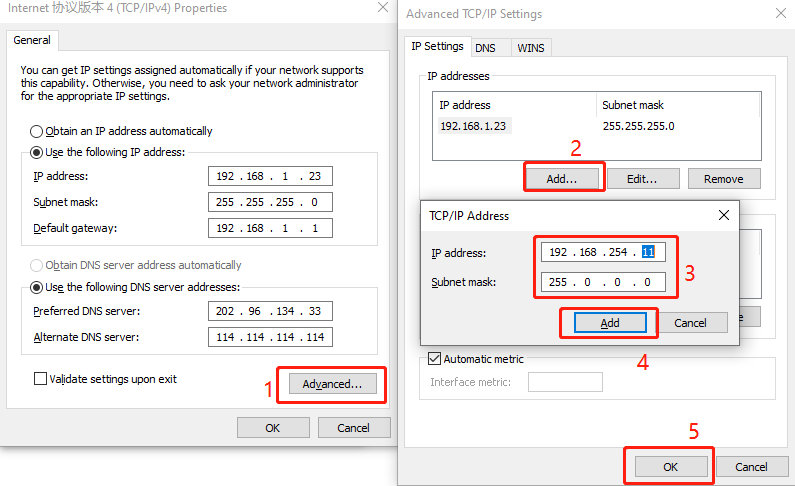
4.Open the IE browser, enter the camera IP address, and fill in the camera account password (the default account is admin, and the default password is 123456)