The presence of infrared LED lights enables security cameras to achieve ideal monitoring results even in dark environments. However, sometimes users may need to turn off these infrared lights, for example, when there is sufficient light, the IR lights interfere with the clarity of the image. This article will explain how to turn off the IR light on security camera.
- 1. Log in to the security camera web page, call preset 95.
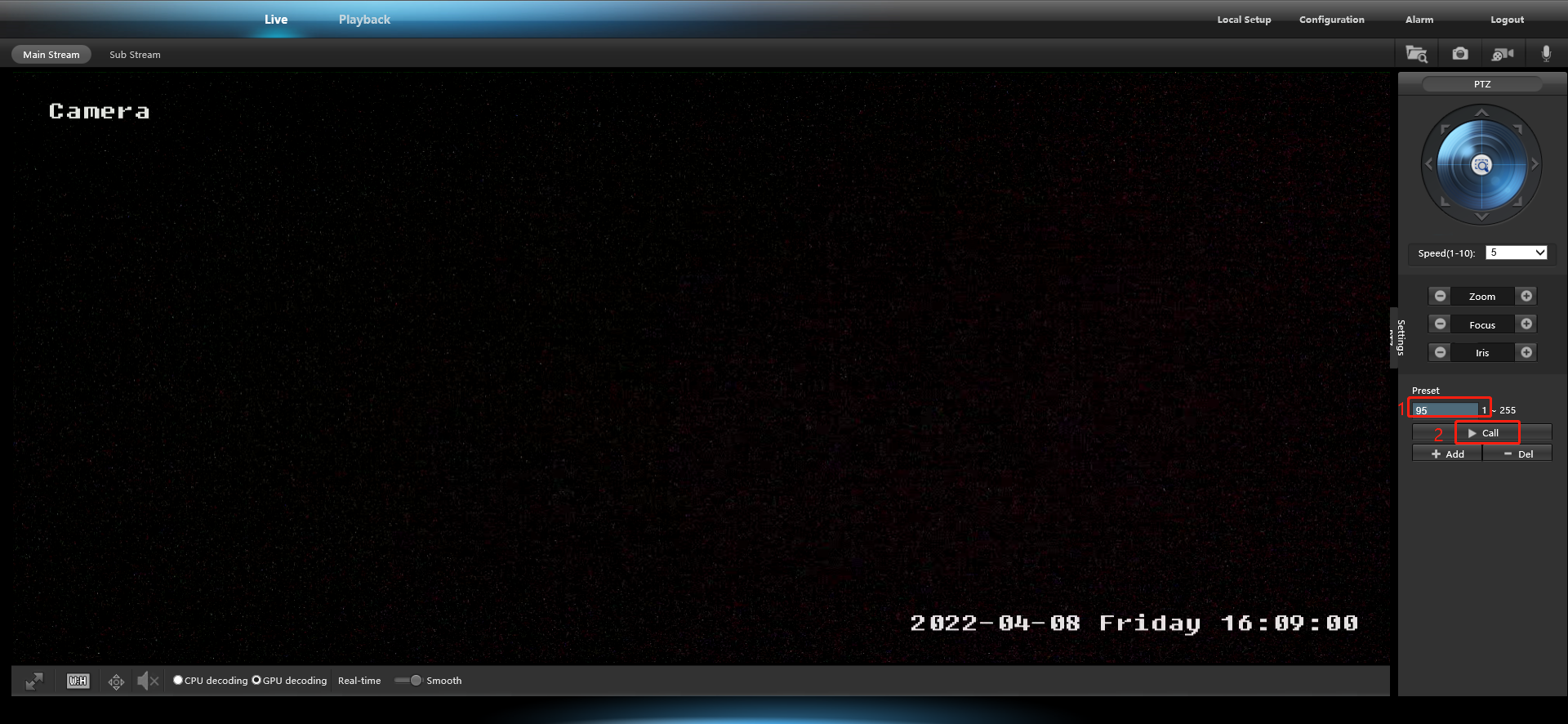
- 2. Select “DOME”. (Use the right dial to control, the up and down keys are for selection, and the left and right are for entering and exiting).
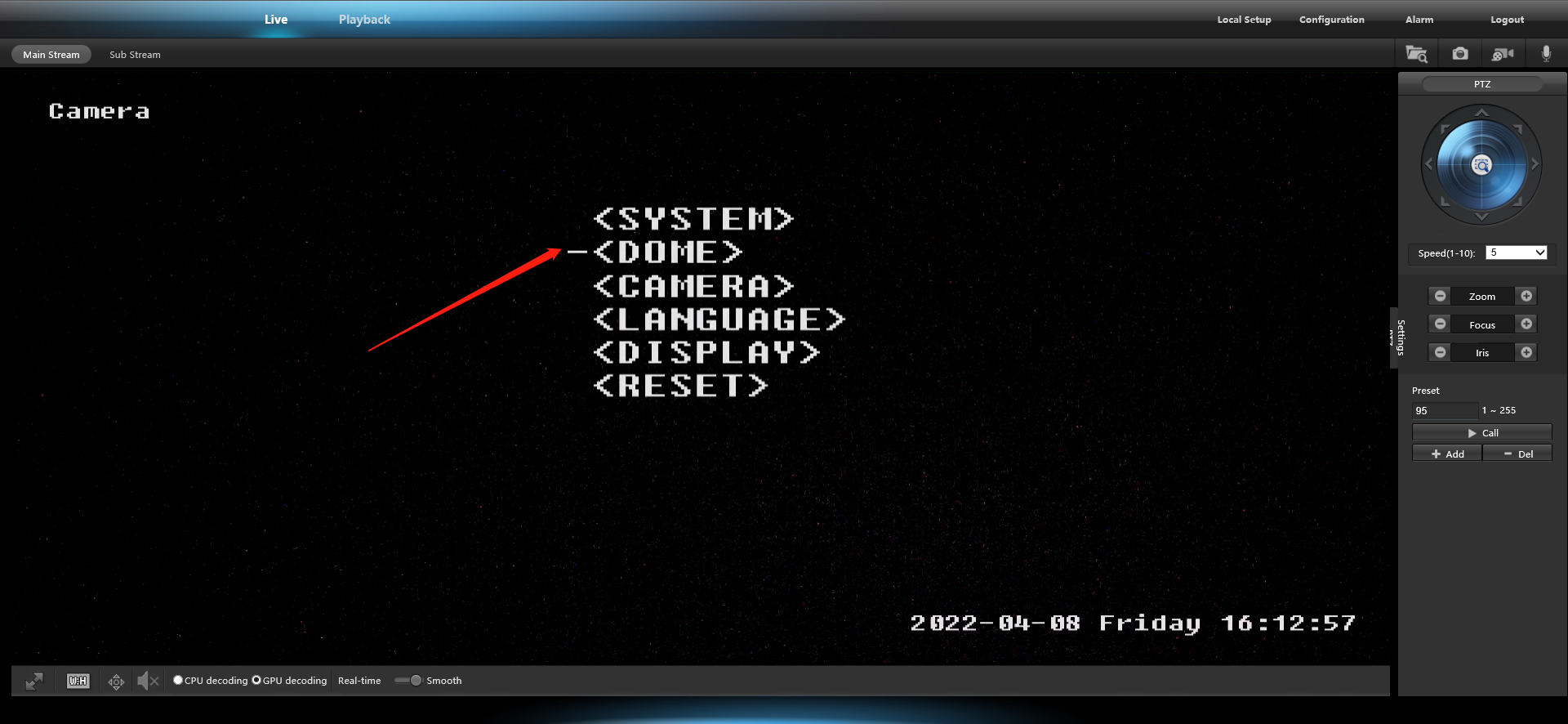
- 3. Select “IR DISPLAY”.
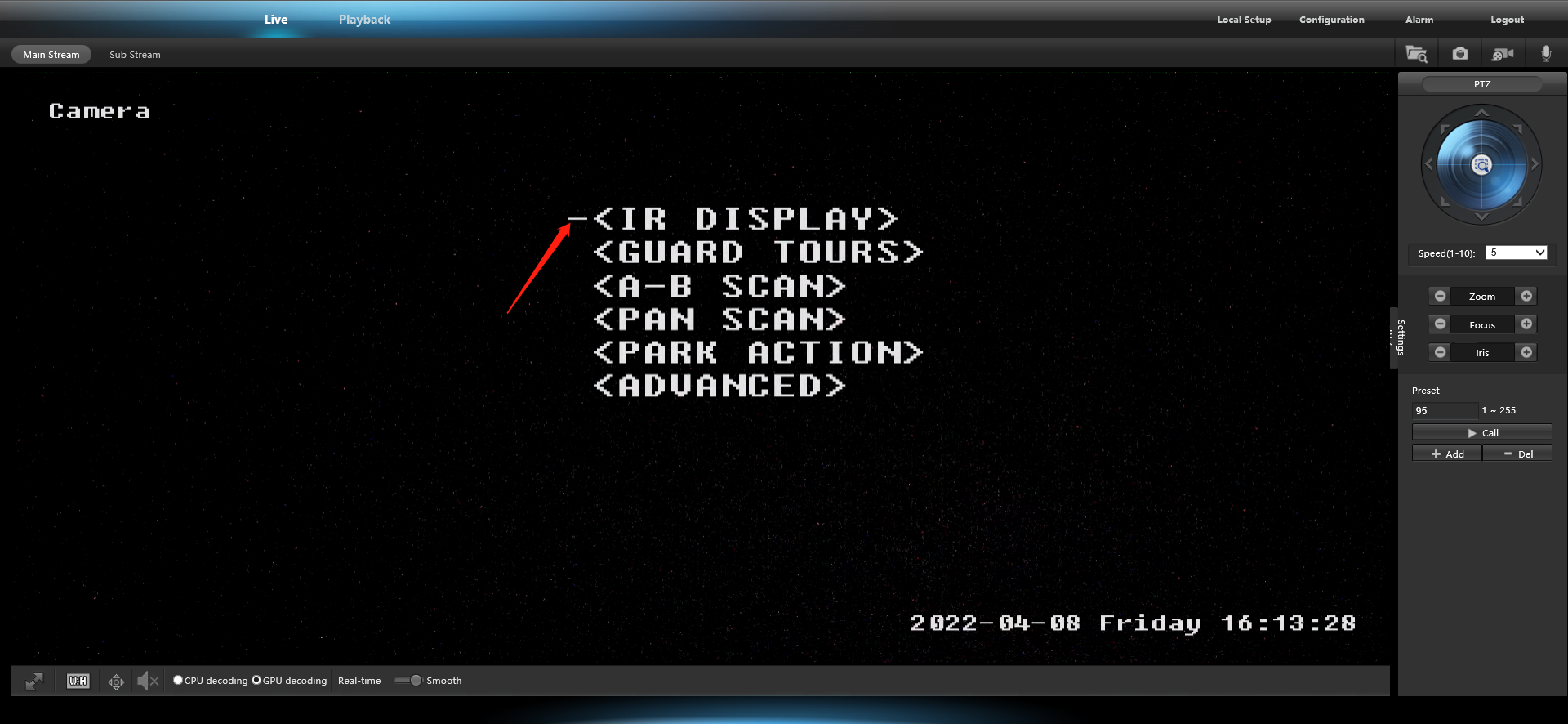
4. Select “ILLUMINATION ON”, and change the level to 0. (The higher the level, the sooner the infrared is turned on (level 0-15) When the level is 0, the infrared is turned off.)
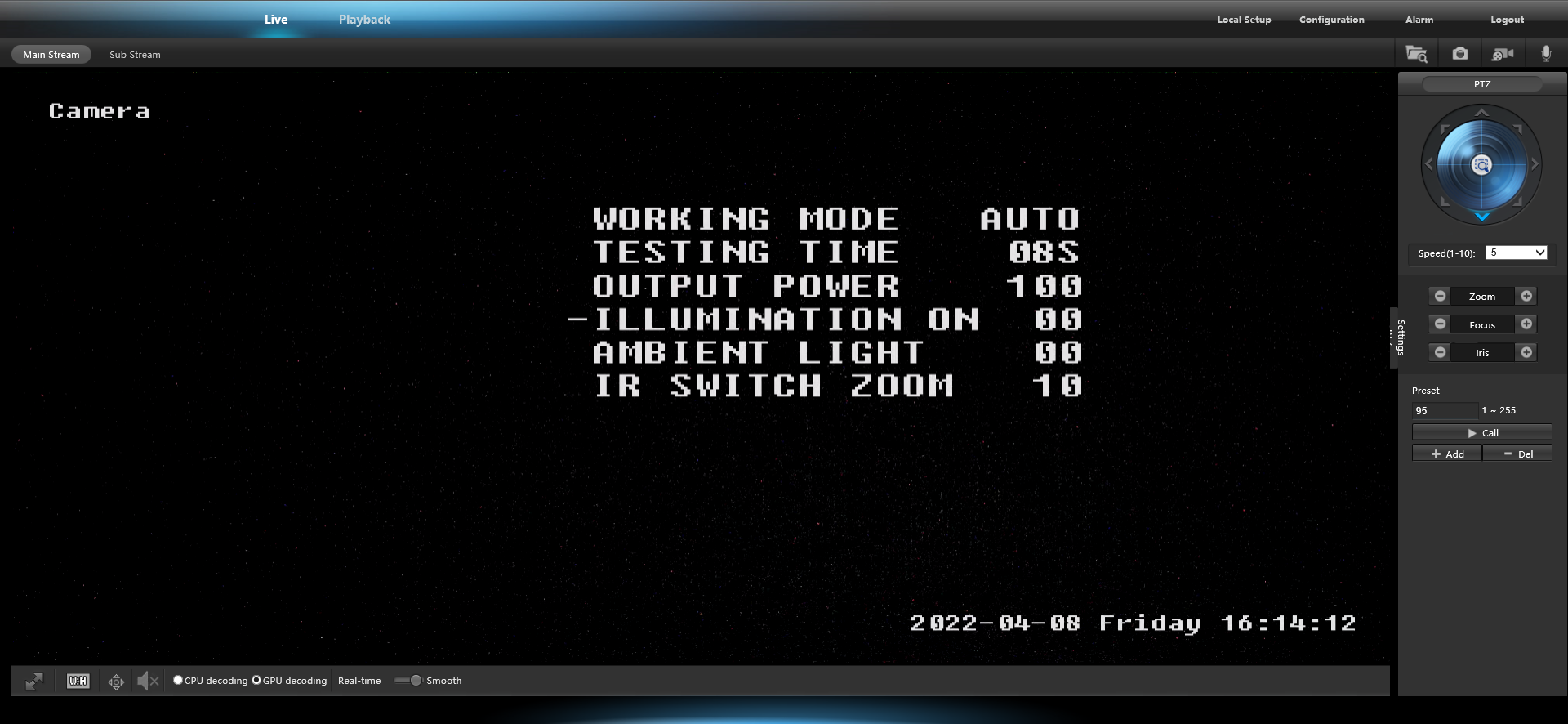
If you can not turn off the IR light on surveillance camera through aboved settings, you can contact the security cameras manufacturer or VIKYLIN technical support team for help, and we will try our best to provide you with more professional suggestions or video surveillance solutions.








