Setting up push notifications for your Hik vision security camera without an NVR can enhance the security of your property. With the Hik-Connect app, you can receive instant alerts on your smartphone whenever motion is detected or other intelligent alarms are triggered. This guide will walk you through the process of enabling motion detection and push notifications step by step.
What Is Push Notification in Hik vision security camera?
Push notification, also known as alarm notifications, are instant alerts that appear as pop-up messages or badges on your smartphone. Unlike pull requests, which your phone periodically checks for updates, push notifications are sent immediately, so you’ll be the first to know about any security incidents detected by your Hik vision camera.
Steps to Enable Motion Detection and Push Notifications
- Hik security cameras and NVR Setup: Install and set up your Hik vision camera and NVR according to the manufacturer’s instructions. Ensure they are properly connected to your network.
- Configure Motion Detection: Access the settings of your Hik surveillance cameras or NVR to configure the motion detection alarm function. You can also set up other intelligent alarm functions according to your preferences.
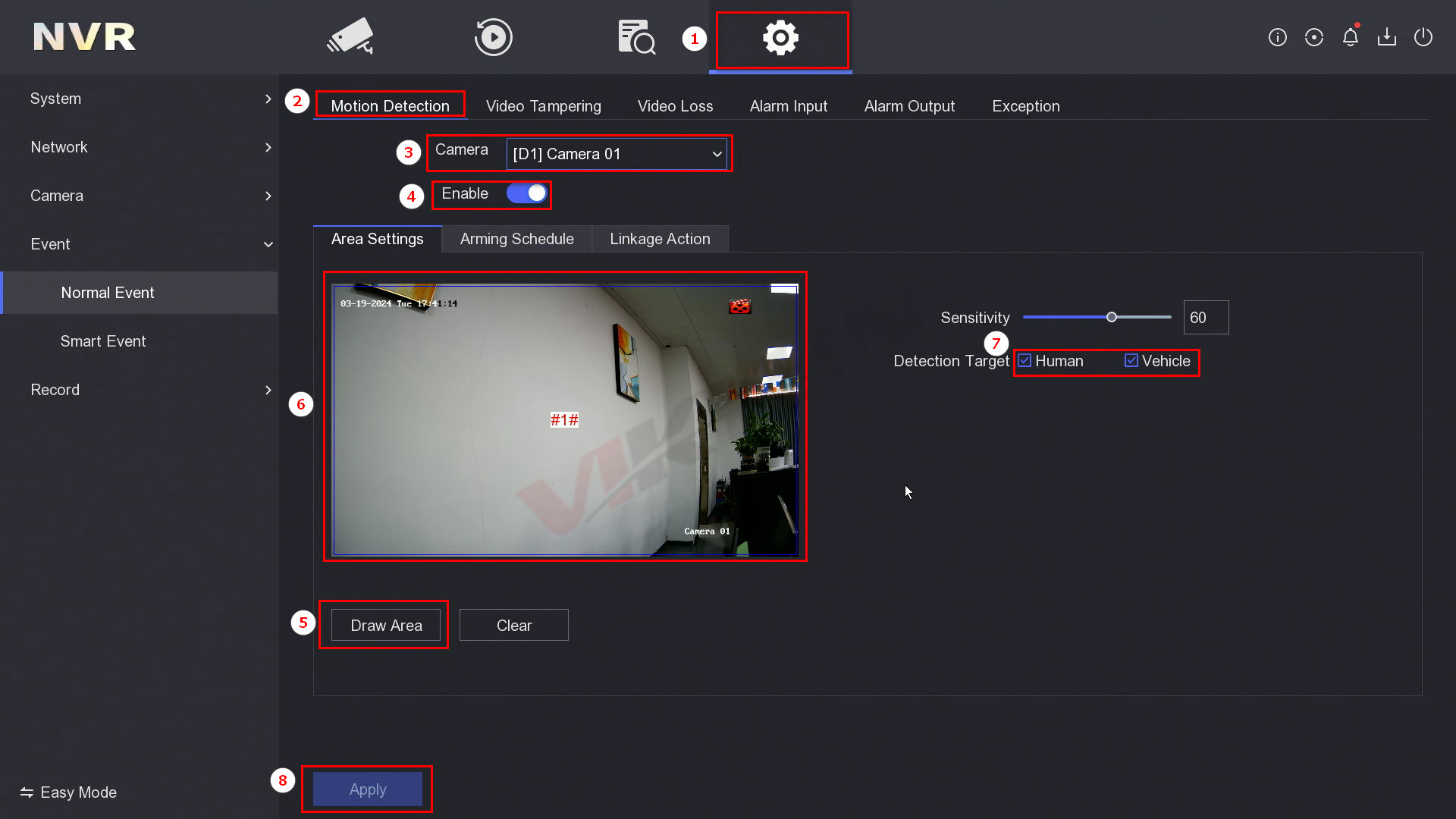
- Set Alarm Schedule: Customize the working time for the alarm function based on your needs. By default, it’s set to be active 24 hours a day. You can adjust this schedule to match your property’s typical activity patterns.
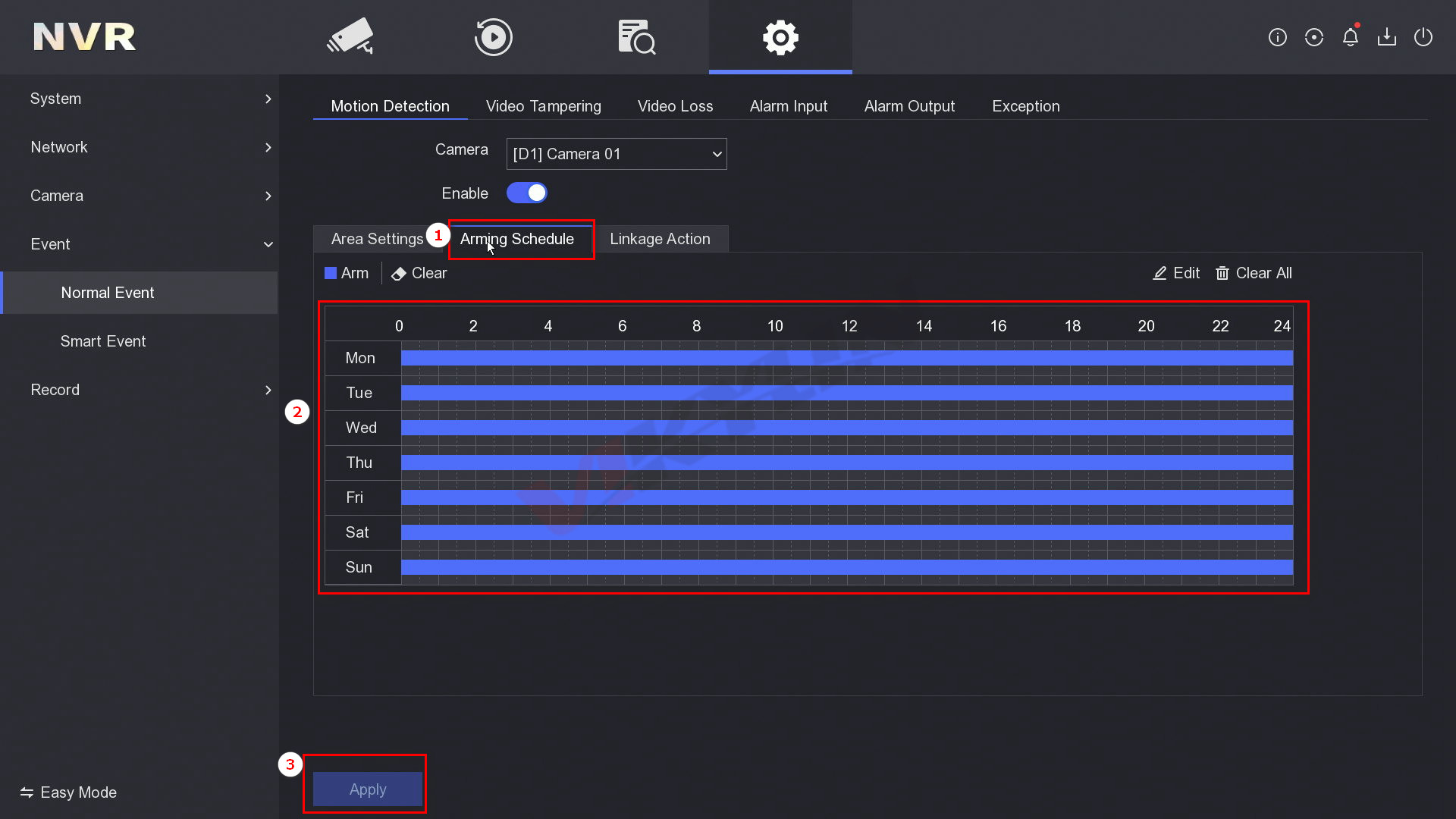
- Activate Alarm Linkage Push: Turn on the alarm linkage push function to enable the delivery of push notifications to your smartphone whenever an alarm is triggered.
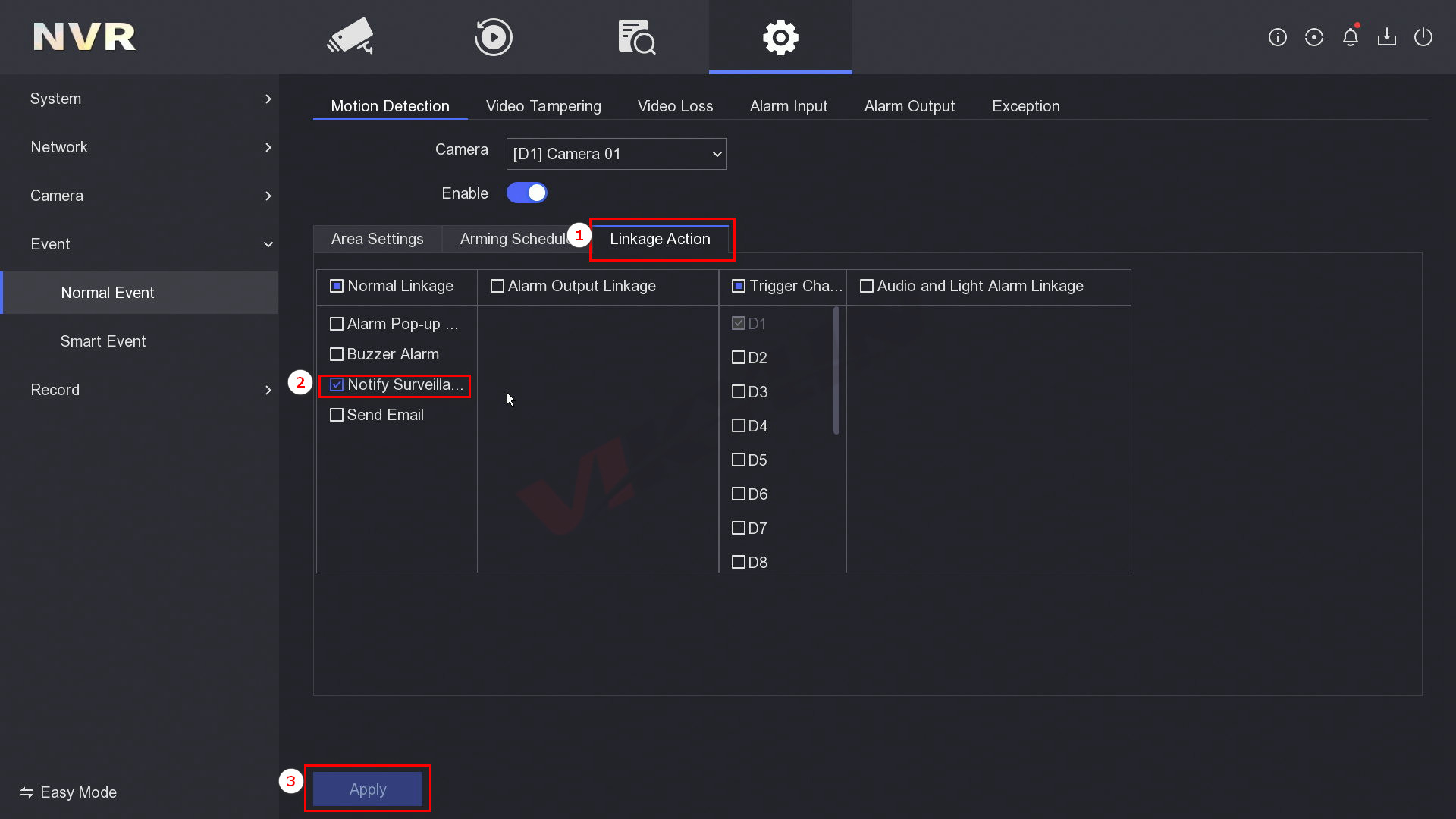
- Download Hik Connect APP: Visit your app store and download the Hik-Connect app onto your smartphone, also can click here to directly download, Ensure you’re downloading the official app from a trusted source.
- Enable Alarm Push Function: Open the App and navigate to the settings menu. Locate the option to enable alarm push notifications and toggle it on.
- Additional Intelligent Functions (Optional): If your Hik vision security cameras support other intelligent functions, such as tripwire alarms, you can configure these settings within the App for added security measures.
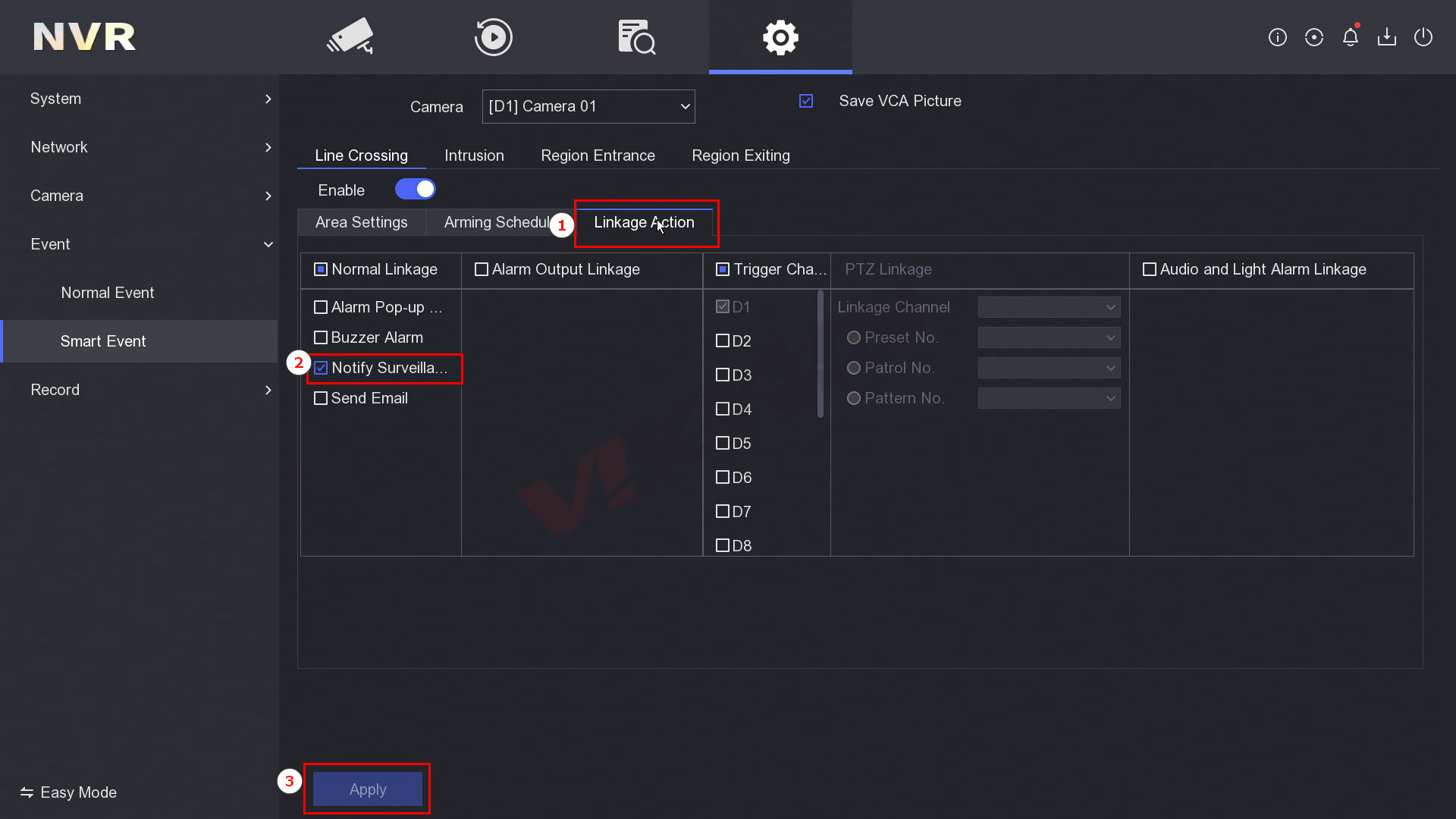
Conclusion
By following these simple steps, you can empower your Hik security cameras to provide reliable motion detection and push notifications, keeping you informed of any potential security threats in real-time. Whether you’re monitoring your home or business premises, the Hik-Connect app offers a user-friendly solution for enhancing your indoor and outdoor surveillance capabilities.
For additional details about our security products, we welcome you to explore our website blogs. There offer valuable insights and information that can help you understand the features and benefits of VIKYLIN cameras.





